MERMAID
March 01, 2022 | ❤ tamie ❤
Addictive Pleasures
23/04/2022
THIS TUTORIAL WAS WRITTEN FOR THOSE
THAT HAVE A WORKING KNOWLEDGE OF PSP
SUPPLIES NEEDED
PSP X3 (ANY VERSION WILL WORK)
TUBE OF CHOICE
I USED ARTWORK BY VI NINA YOU CAN GET A LICENCE HERE
SCRAPKIT OF CHOICE OR THE ONE I USED MERMAID BY MYSELF
WHICH YOU CAN DOWNLOAD HERE
FONT USED LITTLE MERMAID
MASK BY WEESCOTS LASS -WSL_Mask133 HERE
THIS TUTORIAL WAS WRITTEN FOR THOSE
THAT HAVE A WORKING KNOWLEDGE OF PSP
SUPPLIES NEEDED
PSP X3 (ANY VERSION WILL WORK)
TUBE OF CHOICE
I USED ARTWORK BY VI NINA YOU CAN GET A LICENCE HERE
SCRAPKIT OF CHOICE OR THE ONE I USED MERMAID BY MYSELF
WHICH YOU CAN DOWNLOAD HERE
FONT USED LITTLE MERMAID
MASK BY WEESCOTS LASS -WSL_Mask133 HERE
***************************************************************************
Open a new canvas 800X800 72 dpi white we can crop later paste your tube as a new layer resize if needed paste the stonearch as a new layer resize 90% place behind your tube in the center of the tag paste paper 2 as a new layer place below all layers then add WSL_Mask133
merge group the mask layer the resize 90% and move over to the left side of the tag duplicate image mirror then merge down the duplicated mask layer to the original mask layer then duplicate the now merged mask layer move down a little and then move below all layers click on the stonearch add a drop shadow
paste seaweed3 as a new layer add the same drop shadow as above and place behind the tube layer and down a little use my tag for placement paste decor2 as a new layer resize 85% add a drop shadow
and move below the seeweed3 layer to the right of the tag near the mermaids tale duplicate image mirror ,paste the rocks as a new layer image mirror image resize 90% and move to the left side of the tag then move below the tube so it looks like shes sitting on them then add the above drop shadow duplicate image resize 70% image mirror and move to the left side and place in front of the other rock use my tag for placement
paste seaweed2 as a new layer resize 60% add the drop shadow above and move to the left of the and up a little and then move below the stonearch layer duplicate image mirror make sure your on the top layer paste the bubbles as a new layer resize 60% move to the left side of the tag then move below the tube layer use mt tag for placement duplicate image mirror and move up a little duplicate image mirror and move up a little
paste the clam as a new layer resize 40% and place to the left side in front of the rocks add the drop shadow above paste the gem as a new layer resize 20% add the above drop shadow and place on the clam paste the chest as a new layer resize 60% add the above drop shadow move to the left side of the tag then move below the rocks layer paste bubbles 2 as a new layer resize 20% and place on gem
paste the leaves2 as a new layer resize 50% add the above drop shadow and move to the left side of the tag then move below the stonearch layer use my tag for placement duplicate image mirror and move it down a little duplicate and move it up to the top duplicate image mirror
paste the sparkles as a new layer place the right side of the tag then move below the stone arch layer duplicate image mirror duplicate and move the the center of tag then click on the tube layer duplictae on the duplicated layer adjust blur gaussian
change the blend mode to screen
click on the original layer and add a drop shadow
add any other elements if you like crop your tag if you wish add your name i used little mermaid size 72 color of your choice then add eyecandy 4000-gradient glow
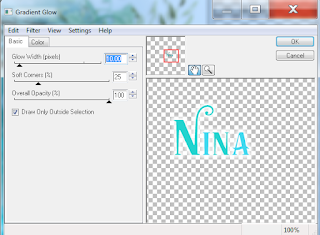
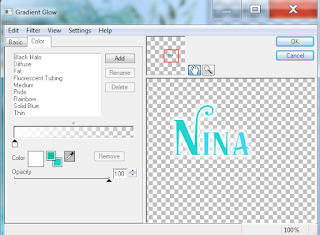
add any other elements if you like crop your tag if you wish add your name i used little mermaid size 72 color of your choice then add eyecandy 4000-gradient glow
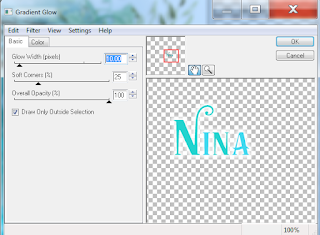
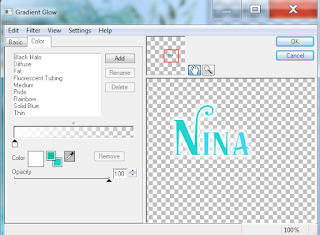
add any © info and scrapmakers info delete the white background save as png
THANKS FOR TRYING MY TUTORIAL
XOXO TAMIE XOXO
Subscribe to:
Post Comments (Atom)





0 comments:
Post a Comment